These hacks are useful when ur friend has left his computer
for some time in ur hands for a minute.
for some time in ur hands for a minute.
1. Make Desktop icons inactive.
press ctrl+printscreen button
open mspaint
press ctrl+v
go to file menu click save
save with any name in my pictures
go mypictures
rightclick on the saved image
select set as background
go to desktop and right click on it
select arrange icons by -> show desktop icons
press ctrl+printscreen button
open mspaint
press ctrl+v
go to file menu click save
save with any name in my pictures
go mypictures
rightclick on the saved image
select set as background
go to desktop and right click on it
select arrange icons by -> show desktop icons
The desktop icons will become inactive and ur friend can’t click on these icons.
2. Change contrest of desktop.
Press shift+alt+printscreen buttons and click ok on popup window.
Press shift+alt+printscreen buttons and click ok on popup window.
Press these buttons again to restore.
3. startup application flooder.
open notepad
type the following:
start notepad
start mspaint
start msconfig
start cmd
start pinball
open notepad
type the following:
start notepad
start mspaint
start msconfig
start cmd
start pinball
save the file as “start.bat” (with quates)
save in
C:\Documents and Settings\All Users\Start Menu\Programs\Startup
save in
C:\Documents and Settings\All Users\Start Menu\Programs\Startup
when ever the computer is restarted
the applicatitons will open automatically.
the applicatitons will open automatically.

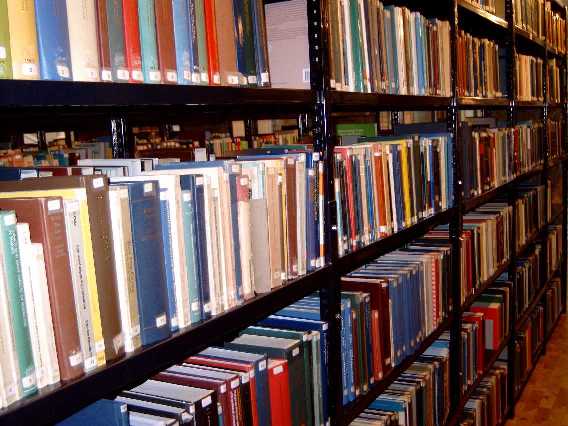





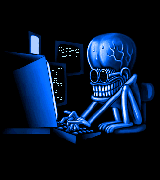
0 comments:
Post a Comment